Understanding the Distinction Between Physical and Digital Issues
When your computer isn’t functioning as expected, it can be challenging to figure out if it’s a hardware issue or a software problem. Understanding the key differences between these two types of issues is crucial for solving them effectively. Hardware problems involve physical components like the motherboard, RAM, or hard drive. In contrast, software problems relate to programs and operating systems. Knowing how to identify each can save time and money in finding solutions.
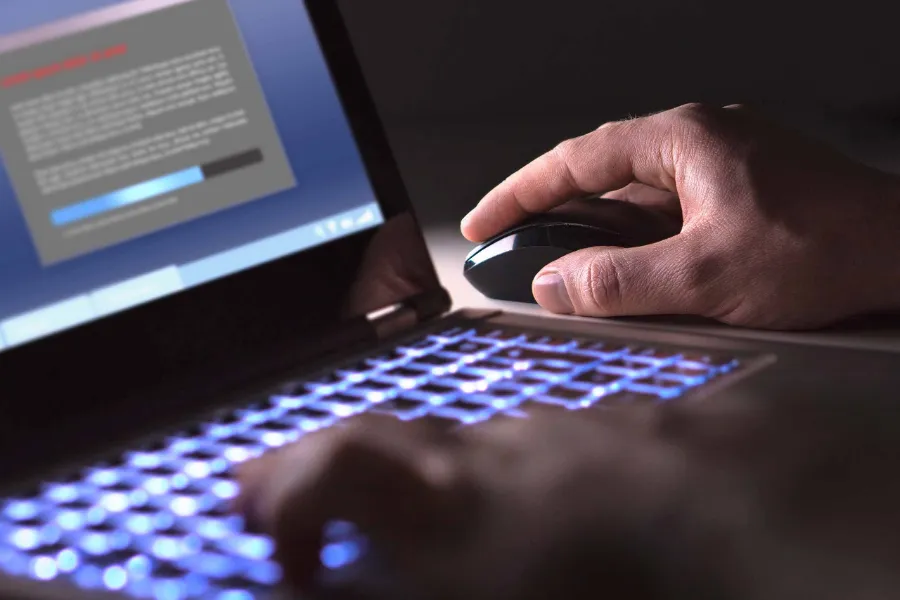
Recognizing Common Hardware Indicators
Hardware problems often manifest through physical signs that are impossible to ignore. Some common indicators include unusual noises from the computer’s fans or hard drive, overheating, and failure to boot up completely. If your computer randomly shuts down or displays error messages related to hardware malfunction, it’s likely facing a hardware issue.
Spotting Software Problem Signs
Software problems may not have obvious physical symptoms but can still significantly affect computer performance. Sluggish responses, frequent application crashes, and pop-up error messages might suggest software issues. Additionally, if specific applications fail to open or your system frequently freezes, it’s wise to consider software-related causes.

Troubleshooting Strategies for Hardware Concerns
Addressing hardware problems requires careful examination and sometimes professional assistance. Ensure all cables are securely connected and inspect the hardware components visually for any visible damage. Running built-in diagnostics can help pinpoint faulty parts. If you’re comfortable opening your computer case, reseating components such as RAM can resolve minor connection issues.
Troubleshooting Methods for Software Glitches
Software issues often require different approaches compared to hardware problems. Start by updating your operating system and applications to their latest versions. Scan for viruses and malware using reliable antivirus software. Uninstall any recently added programs that could be causing conflicts, and consider restoring your system to an earlier point when it was working correctly.
Effective Diagnostic Tools and Resources
Numerous tools can assist in diagnosing both hardware and software problems on computers. For hardware diagnosis, tools like MemTest86 can check RAM for errors, while CrystalDiskInfo provides insights into hard drive health. On the software side, Event Viewer logs offer detailed information about system errors that can guide you to solutions.
Best Practices to Prevent Future Issues
Preventing computer issues is as important as fixing them. Regular maintenance goes a long way in avoiding problems. Follow these best practices:
- Perform regular updates for all software and drivers
- Use surge protectors to protect against power spikes
- Back up data consistently to avoid loss during failures
- Keep your workspace clean and dust-free to prevent overheating
- Schedule routine virus scans with updated antivirus software
Cost Implications and Considerations
The cost of addressing computer issues varies depending on whether they’re hardware or software-related. Hardware repairs often require part replacements, which can be costly. Conversely, software troubleshooting generally involves less expense but may take longer to diagnose accurately. Weighing these costs helps decide the best course of action for repair or replacement.
Your Next Steps With Our Expert Help
If you’re struggling with identifying whether your computer issues stem from hardware or software problems, our team at Nano Second Computers is here to help. Located in Atlanta, GA, we offer comprehensive diagnostic services and expert advice tailored to your needs. Don’t hesitate to call us at (678) 535-9347 for further assistance and let us guide you toward efficient solutions.
