Understanding Typical Computer Problems and Their Fixes
Computers are essential tools in our daily lives, but they can sometimes encounter problems. These issues might slow you down or even stop your work completely. Understanding common computer problems and learning how to troubleshoot them can save time and frustration. This guide will explore some frequent computer issues and provide simple solutions to address them effectively.

Recognizing Slow Performance
A common complaint among users is that their computer runs slowly. This issue could result from multiple programs running simultaneously, a lack of RAM, or even malware. Regular maintenance such as clearing cache and uninstalling unnecessary programs can boost performance significantly. Additionally, ensuring that your system software is up-to-date can prevent many speed-related issues.
Troubleshooting Internet Connectivity Problems
Internet connectivity issues can stem from various factors, including router malfunctions or incorrect settings on your device. Start by checking if other devices can connect to the internet to determine if the problem lies with your computer or network. Restarting your router and checking connection settings often resolve these issues quickly. For persistent problems, contacting your Internet Service Provider might be necessary.
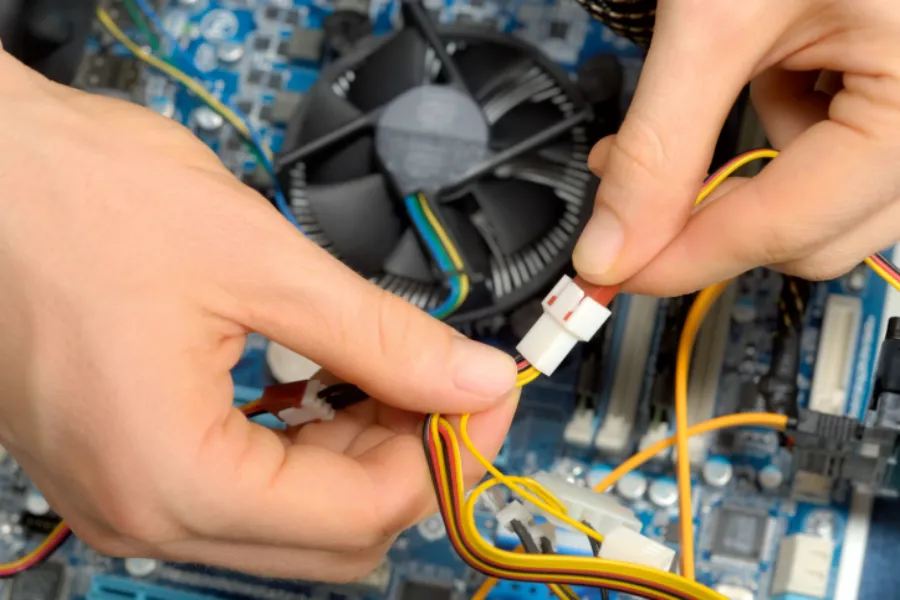
Managing Frequent Freezes and Crashes
Experiencing frequent freezes or crashes can be frustrating. This issue may arise from hardware malfunctions, outdated drivers, or software conflicts. Updating your operating system and drivers regularly helps maintain stability. In cases where freezing persists, conducting a thorough hardware check is advisable to rule out faulty components.
Dealing With Overheating
Overheating is another typical problem for computers, which can lead to sudden shutdowns or reduced performance. Ensure that your computer’s vents are not blocked and clean dust build-up inside the case regularly. Utilizing cooling pads or additional fans can also help manage heat more effectively.
How to Handle Software Glitches
Software glitches might occur due to bugs or compatibility issues. Keeping your software updated ensures that bug fixes and improvements are applied promptly. If a particular program consistently causes errors, consider reinstalling it or finding an alternative solution.
Resolving PC Repair Challenges
While handling minor technical issues yourself is often possible, there are times when professional assistance becomes essential. For example, complex hardware repairs should be entrusted to experts in pc repair to avoid further damage. Professional help ensures that issues are resolved efficiently and thoroughly.
The Importance of Backup Solutions
Losing important data due to computer failure can be devastating. Implementing regular backups is crucial for protecting your information. Utilize CLOUD storage services or external hard drives to ensure your data is safe, regardless of unforeseen computer problems.
- Create routine backup schedules
- Use CLOUD-based storage solutions
- Regularly update antivirus software
Benefits of Maintaining Your Computer Regularly
Consistent care for your computer extends its lifespan and maintains optimal performance. Performing tasks like disk cleanup, defragmentation, and updating security patches help keep your system running smoothly. By addressing potential issues early, you save money and stress in the long run.
Contact Experts for Advanced Assistance
If troubleshooting doesn’t solve the problem, seeking advanced support might be necessary. Specialists in pc repair possess the expertise required to diagnose and rectify complex issues effectively. Trusting professionals ensures that your device receives the best possible care.
Conclusion: Keep Your Computer Running Smoothly
Tackling common computer problems head-on saves valuable time and keeps you productive. Implement these strategies to avoid disruptions in your workflow. For more significant challenges, rely on expert assistance available in Atlanta, GA. Reach out to Nano Second Computers at (678) 535-9347 for any queries or support needs related to maintaining your technology investments.
